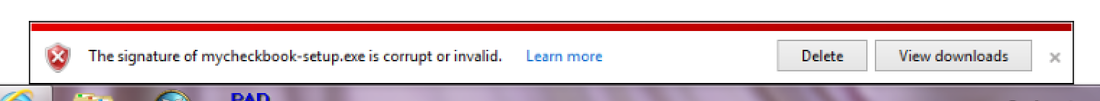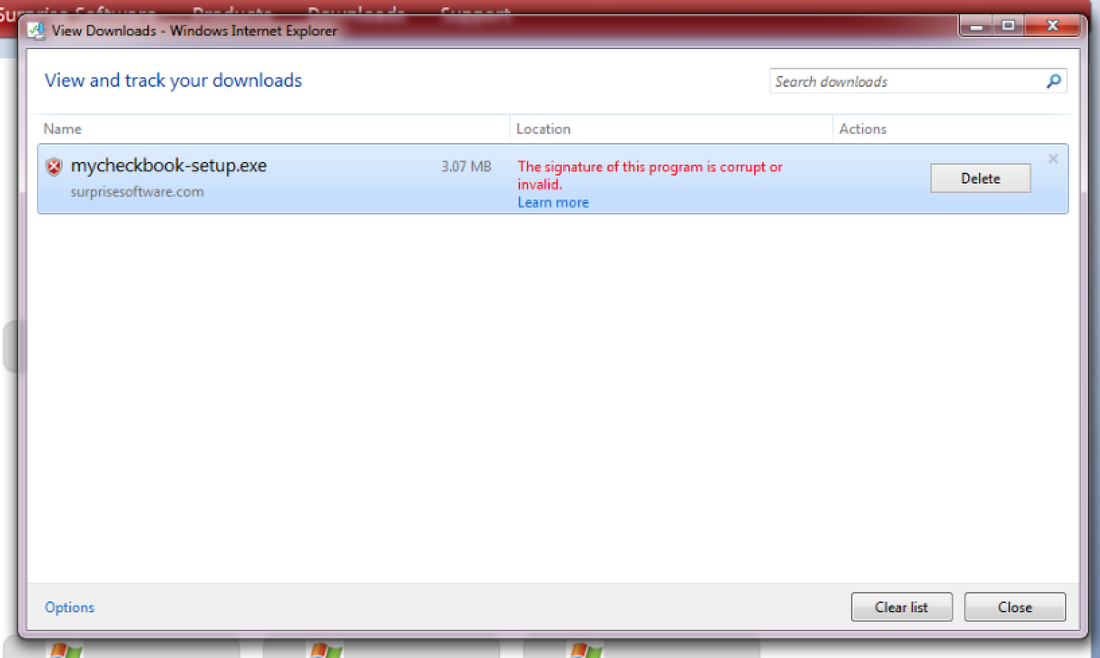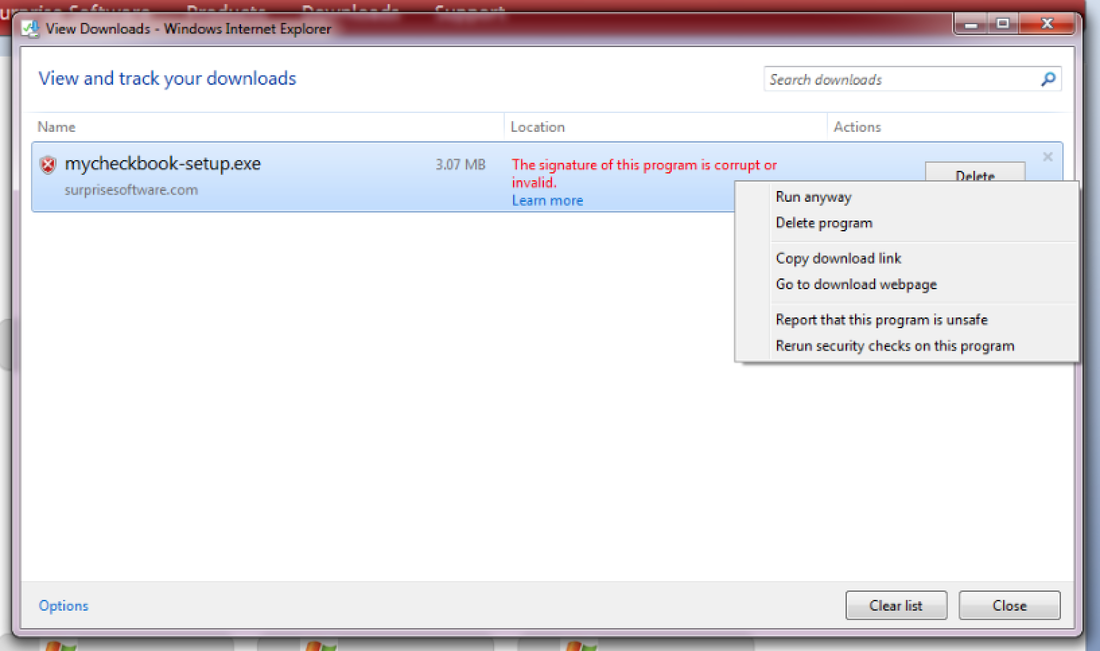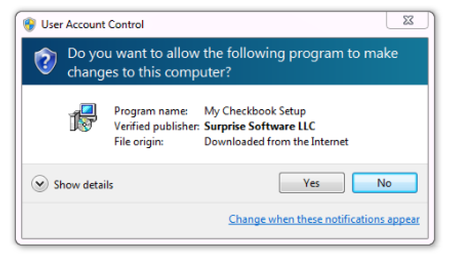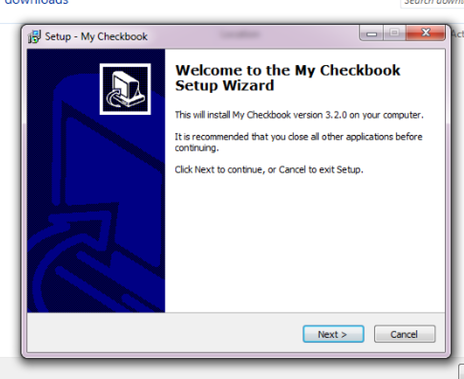How do I download a Surprise Software product if the certificate is not valid?
We are currently aware that our code signing certificate is invalid. This causes many browsers to issue a warning when downloading the software.
This is usually a warning that you would want to take seriously. We are working on obtaining a new certificate. We apologize for any inconvenience this may have caused you. As long as you are downloading our software directly from our website, you can follow the following steps to download the software even though the certificate is not valid.
Choose to View Downloads
You can click on the View downloads button to show you all the downloads you have in your browser history. It may look something like this.
Choose to Run Anyway
Right-click on the download to reveal the additional options. You can choose Run Anyway from the menu.
Allow the installer to run
You may be prompted to decide whether you allow the installer program to run. You can see that our publisher information is proper and Surprise Software LLC shows in the dialog. Choose Yes to continue.
Install as normal
Now you can proceed with the standard installer process.
That's it!
You should now be able to follow the standard installer steps to install our product. Again, we apologize for any inconvenience, and we are working on resolving this issue.